Floorp is a Firefox-based web browser that takes customization to the next level. If you have ever wished your browser could adapt to your workflow, Floorp might be what you need. It doesn’t force you to adapt to it.
Floorp is built on Mozilla Firefox’s foundation. It combines the security and privacy features you expect from Firefox. It also offers advanced customization options. These options let you personalize almost every aspect of your browsing experience.
In This Article
What Makes Floorp Different

Extensive UI Customization Options
Floorp stands out as the first Firefox-based browser to enable comprehensive UI customization. You can modify the interface by making changes to toolbars, buttons and navigation elements without needing coding knowledge.
The browser lets you:
- Rearrange toolbar elements freely
- Customize button placements
- Adjust visual themes and colors
- Modify tab appearance and behavior
This level of control means you can create a browsing environment that matches your personal preferences and workflow needs.
Workspaces and Container Management
One of this browser’s most powerful features is its workspace system. This feature integrates tab groups with containers that separate login information, making it easy to manage multiple accounts and projects.
For example, you could have one workspace for work-related browsing with your professional email logged in, and another workspace for personal use with different login credentials. The containers keep everything separated so you don’t accidentally mix work and personal accounts.
Web Panels for Quick Access
Floorp includes web panels that let you access social media, messaging apps and other websites from a sidebar. You can keep these panels open while browsing other sites, making multitasking much more efficient.
Advanced Control Methods
The browser supports multiple ways to navigate:
- Mouse gestures for quick actions
- Customizable keyboard shortcuts
- Traditional mouse and keyboard controls
These options help you browse more efficiently once you get used to them.
Our Hands-On Test
We spent several weeks testing Floorp as our daily browser to see how it performs in real-world scenarios. Here is what we discovered.
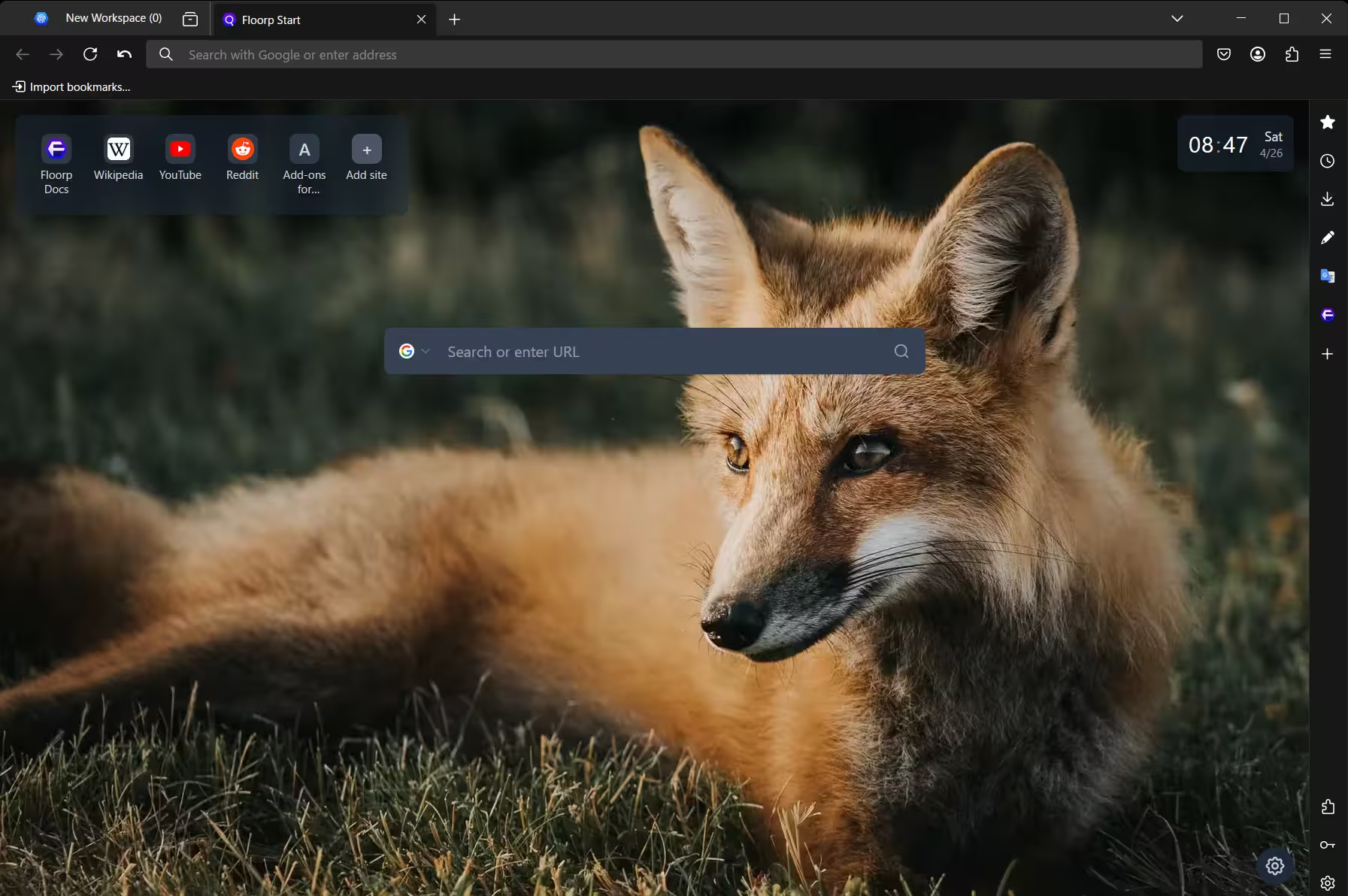
Initial Setup Experience
Setting up was straightforward. After downloading and installing the browser, we were greeted with a clean interface that looked familiar to Firefox users. The Profile Manager feature (recently re-added in version 12.4.0) made it easy to set up multiple profiles for different purposes.
Customizing the Interface
We started by customizing the toolbar layout. The process was intuitive – we could drag and drop elements, remove buttons we didn’t use and add features we needed. Creating our first workspace took about 5 minutes, and we immediately saw the value in separating our work browsing from personal browsing.
The web panel feature became one of our favorite tools. We added WhatsApp Web and Twitter to the sidebar, which meant we could check messages and social media without switching tabs constantly.
Performance and Stability
During our testing period, browser handled multiple workspaces with dozens of tabs without significant slowdown. The browser felt responsive and the Firefox foundation provided solid performance.
Initially, we encountered minor issues with workspace loading after updates. However, the development team quickly addressed these bugs in latest version.
Privacy and Security
Since Floorp is built on Firefox, you get Mozilla’s strong privacy protections. The container feature adds an extra layer of security. It isolates different browsing sessions. This is particularly useful if you are concerned about tracking or cross-site data sharing.
Key Features Breakdown
Design Customization
It gives you control over almost every visual element. You can customize colors, themes, toolbar positions and tab styles. The browser supports both light and dark modes, and you can fine-tune the appearance to reduce eye strain or match your desktop theme.
Workspace System
The workspace feature combines several concepts:
- Separate tab groups for different projects
- Container technology for isolated sessions
- Quick switching between different browsing contexts
This makes Floorp excellent for people who juggle multiple projects, manage several clients or simply want to keep work and personal browsing completely separate.
Gesture Controls
Mouse gestures let you perform common actions with simple movements. For example, you might hold the right mouse button and move left to go back, or move right to go forward. While there is a learning curve, these gestures become second nature with practice.
Keyboard shortcuts are fully customizable, so you can set up combinations that make sense for your workflow.
Development Philosophy
This takes an experimental approach to browser development. The team actively incorporates new technologies and responds to community feedback. This means you get frequent updates and improvements, though occasional bugs are part of the trade-off.
Latest Updates in New Version
The recent release brought several improvements:
- Re-added Profile Manager by popular demand
- Added Floorp Hub information in Settings
- Fixed workspace loading issues with special characters
- Improved toolbar background customization on Linux
- Fixed mouse gesture functionality for reopening closed tabs
- Better state management for panels and workspaces
These updates show the development team listens to user feedback and addresses issues promptly.
Floorp vs Competition
| Feature | Floorp | Brave | Vivaldi |
|---|---|---|---|
| Base Engine | Firefox | Chromium | Chromium |
| UI Customization | Extensive | Moderate | Extensive |
| Built-in Ad Blocker | No (uses extensions) | Yes | Yes |
| Workspaces | Yes | No | Yes (Tab Stacks) |
| Mouse Gestures | Yes | No | Yes |
| Web Panels | Yes | No | Yes |
| Crypto Wallet | No | Yes | No |
| Privacy Focus | High | Very High | Moderate |
| Resource Usage | Moderate | Low | High |
Floorp competes well with both Brave and Vivaldi. While Brave focuses heavily on privacy and includes a built-in ad blocker with crypto features, Floorp prioritizes customization and workflow optimization. Vivaldi offers similar customization but runs on Chromium, which some users prefer to avoid.
The main advantage of Floorp is its Firefox foundation combined with customization options that rival Vivaldi. If you prefer Firefox’s rendering engine and want extensive customization, Floorp is a strong choice.
Who Should Use Floorp
It works best for:
- Power users who want extensive browser customization
- People managing multiple online accounts
- Users who prefer Firefox over Chromium-based browsers
- Anyone who values workflow optimization
- Privacy-conscious users who want container isolation
The browser might not be ideal for:
- Users who prefer minimal, simple browsers
- People who want built-in ad blocking without extensions
- Those who need maximum stability over cutting-edge features
Getting Started with Floorp
Here is how to start using Floorp effectively:
- Download from the official link below
- Install and create your first profile using Profile Manager
- Spend time exploring the customization options in Settings
- Set up your first workspace for a specific project or context
- Add frequently-used websites to web panels
- Experiment with mouse gestures (they take a few days to feel natural)
- Install your essential Firefox extensions
The learning curve is moderate. Basic usage feels like Firefox, but mastering advanced features takes time and experimentation.
System Requirements and Compatibility
It runs on Windows, macOS and Linux. Since it is based on Firefox, system requirements are similar – most computers from the last 5-7 years should handle it without issues.
The browser supports all Firefox extensions, which means you have access to thousands of add-ons for blocking ads, managing passwords, enhancing productivity and more.
Privacy and Security Considerations
Floorp inherits Firefox’s privacy protections including Enhanced Tracking Protection and regular security updates. The container system adds extra protection by isolating different browsing sessions.
However, Floorp itself doesn’t include built-in ad blocking or VPN features like some competitors. You will need to install extensions for those capabilities.
Performance Considerations
In our testing, Floorp performed similarly to standard Firefox. Memory usage was reasonable even with multiple workspaces and dozens of tabs open. The browser didn’t feel sluggish or unresponsive during normal use.
Heavy customization can occasionally cause minor delays, and experimental features may have bugs, but overall stability was good.
Community and Support
Floorp has an active community that provides feedback and helps shape development. The developers maintain documentation at docs.floorp.app with guides on customization, workspaces and gesture controls.
Updates come regularly, and the team responds to bug reports and feature requests. This active development means improvements arrive frequently, though it also means occasional stability issues.
Frequently Asked Questions
Is Floorp completely free to use?
Yes, Floorp is completely free and open-source. You can download and use it without any cost, subscriptions or premium tiers. The browser is developed by a community-focused team that values accessibility and user freedom.
Can I use Firefox extensions with Floorp?
Absolutely. Since Floorp is built on Firefox, it supports all Firefox extensions from the Mozilla Add-ons store. You can install your favorite ad blockers, password managers and productivity tools just like you would in regular Firefox.
Is Floorp safe and secure to use?
Yes, Floorp maintains Firefox’s strong security foundation including Enhanced Tracking Protection, regular security updates and sandboxing technology. The container feature adds extra security by isolating different browsing sessions. However, as with any browser, keep it updated and use good security practices.
License – Freeware
Download
Size – 85.2 MB
Floorp Browser for Windows 64-bit | Portable
Floorp Browser for macOS 10.15 or later
Discover more from Software Wave
Subscribe to get the latest posts sent to your email.