TreeSize Professional revolutionizes how you manage disk space on Windows computers. This cutting-edge disk analyzer combines advanced visualization technology with user-friendly interfaces to help you understand exactly where your storage space goes.
Whether you are managing personal files or enterprise storage systems, TreeSize Professional delivers professional grade results with impressive ease of use. The software works on Windows 2000, XP, Vista, 7, 8, 10 and 11 in both 32-bit and 64-bit versions.
Revolutionary Disk Space Analysis Technology

Intelligent Storage Visualization
TreeSize Professional uses advanced visualization techniques to show your disk usage in ways that make sense. Instead of guessing where space disappeared, you get clear visual representations of your storage consumption.
Innovative Display Options:
- Windows Explorer-like interface for familiar navigation
- Interactive pie charts showing proportional space usage
- Dynamic bar charts for comparative analysis
- Advanced Treemap charts for detailed folder breakdowns
- 3D visualization options for impressive presentations
Multi-Threaded Performance Engine
The software uses cutting-edge multi-threading technology to scan drives faster than traditional disk analyzers. You can browse results while scanning continues and analyze multiple folders simultaneously.

Performance Highlights:
- Ultra-fast scanning with automatic thread optimization
- Real-time results display during active scans
- Multiple concurrent folder analysis
- Optimized memory usage for large storage systems
Comprehensive File Discovery and Organization
Advanced Search Capabilities
The integrated file search system helps you locate and manage the largest, oldest and most problematic files across your entire network infrastructure.
Search Technology Features:
- Fully customizable search filters and parameters
- Network-wide scanning including servers and workstations
- Duplicate file detection with MD5 checksum verification
- Invalid shortcut identification and cleanup
- Orphaned file detection for accounts that no longer exist
Check Also – SoftPerfect Network Scanner 2025
Smart File Management Tools
Bulk Operations Support:
- Mass file deletion with safety confirmations
- Automated file moving and archiving
- Bulk renaming capabilities across directories
- Export functions for database integration
- Cross-platform file operations
Professional Reporting and Data Export
Comprehensive Reporting System
Generate detailed reports that meet audit requirements and internal tracking needs. The reporting system supports multiple output formats for maximum compatibility.
Export Capabilities:
- Professional printed reports with directory structure
- Microsoft Excel integration with customizable columns
- HTML web reports for online sharing
- XML data export for system integration
- CSV format for database imports
- Clipboard copying for quick data sharing
Automated Reporting Features
Set up scheduled scans and automated report delivery to streamline your storage management workflow.
Automation Benefits:
- Scheduled overnight disk scans
- Email report delivery integration
- Command line operation support
- XML file comparison for change tracking
- Historical data analysis capabilities
Enterprise-Grade Security and Privacy
On-Premise Data Processing
All TreeSize editions work completely on-premise, ensuring your sensitive data never leaves your controlled environment. This approach provides maximum security for business and personal information.
Security Advantages:
- Zero cloud dependency for core operations
- Complete data control and privacy protection
- Network scanning without data transmission
- Local processing of sensitive information
Advanced File System Support
Modern Windows Integration:
- NTFS compression rate analysis
- Hard link detection and management
- Alternate Data Streams (ADS) support
- Unicode file and folder name compatibility
- File owner and permission tracking
Scalable Solutions for Every Need
Multiple Edition Options
TreeSize offers different versions to match various usage requirements and budgets.
Edition Comparison:
- TreeSize Free – Basic disk analysis for personal use
- TreeSize Personal – Enhanced features for home users
- TreeSize Professional – Complete solution for business environments
Portable Deployment Options
Create portable versions that run directly from USB drives without installation requirements. This feature is perfect for system administrators and IT professionals.
Portable Benefits:
- No installation required on target systems
- USB drive deployment for mobile usage
- Consistent tool availability across different computers
- Emergency disk analysis capabilities
Advanced Technical Specifications
System Integration Features
Windows Shell Extension:
- Context menu integration for right-click access
- Additional TreeSize column in Windows Explorer
- Seamless integration with existing workflows
- Quick access from any folder location
Data Storage and Comparison
XML Data Management:
- Save scan results for future reference
- Compare current scans with historical data
- Track storage growth over time
- Identify folders with significant changes
Network and Cloud Storage Analysis
Multi-Platform Storage Support
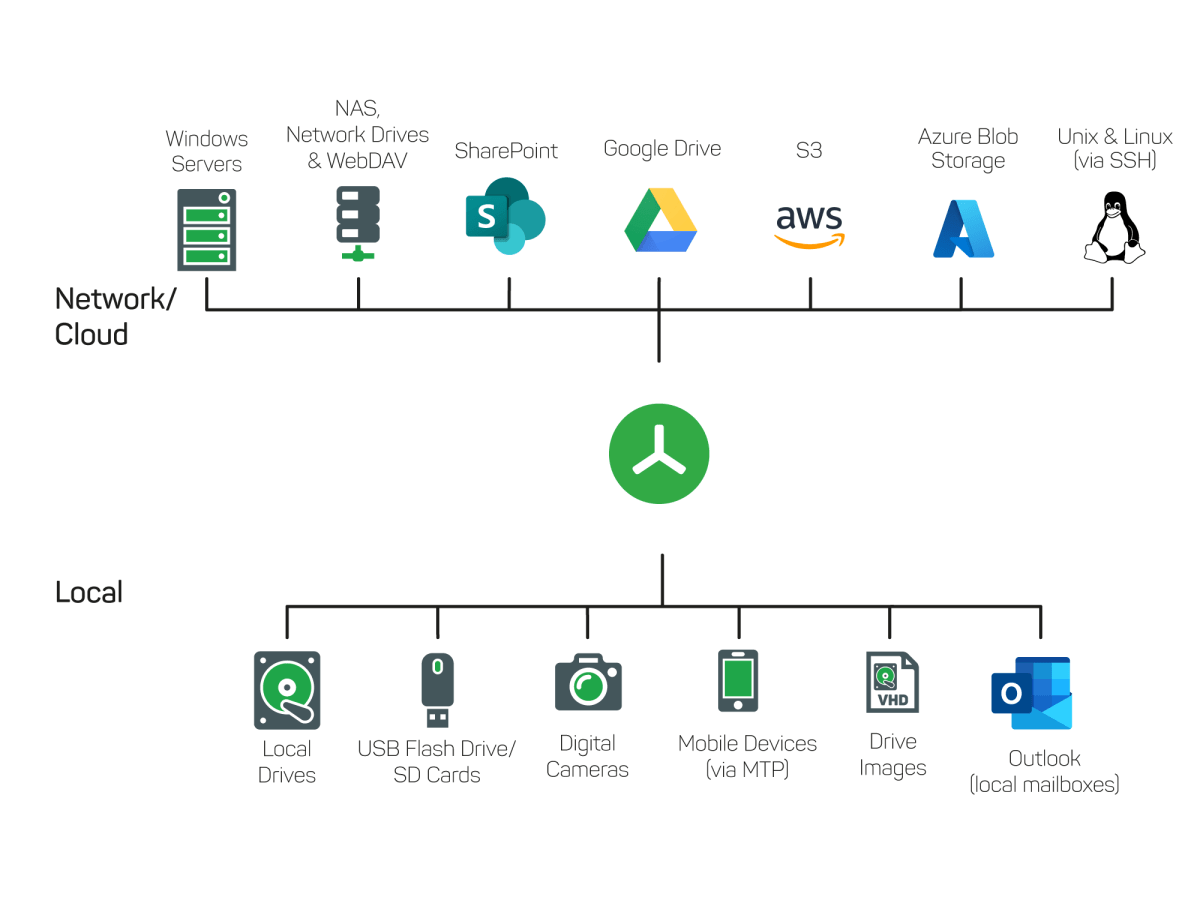
Analyze storage across various platforms including local drives, network shares and cloud storage systems.
Supported Storage Types:
- Local hard drives and SSD storage
- Network attached storage (NAS) systems
- Server storage arrays and RAID configurations
- Cloud storage platforms (S3, SharePoint, etc.)
- USB drives and external storage devices
Enterprise Storage Management
Advanced Network Features:
- Entire network neighborhood scanning
- Server storage analysis capabilities
- Multi-drive simultaneous analysis
- Remote storage monitoring tools
Latest Version 9.6.1 Improvements
Enhanced Windows 11 Compatibility
Recent updates improve compatibility with Windows 11 dark mode and modern interface elements.
Bug Fixes and Improvements:
- Fixed dark mode display issues in dialog boxes
- Improved network drive scanning for work and school accounts
- Enhanced duplicate search stability and performance
- Better character encoding recognition for file content searches
- Resolved cloud storage file operation errors
- Fixed ZIP file deletion functionality
User Interface Enhancements
- Improved drive overview display restoration
- Better column width management
- Enhanced startup performance
- Optimized memory usage for large scans
Best Practices for Optimal Results
- Start with quick scans of problem drives
- Use filters to focus on specific file types
- Set up regular scheduled scans for monitoring
- Export results before major cleanup operations
- Create portable version for emergency situations
TreeSize Professional transforms complex storage management into intuitive visual analysis, making it easier than ever to understand and optimize your disk space usage. Whether you are cleaning personal computers or managing enterprise storage infrastructure, this powerful software provides the insights and tools needed to maintain efficient storage systems.
License – Free (Upgradable)
Download
Size – 42 MB
Discover more from Software Wave
Subscribe to get the latest posts sent to your email.